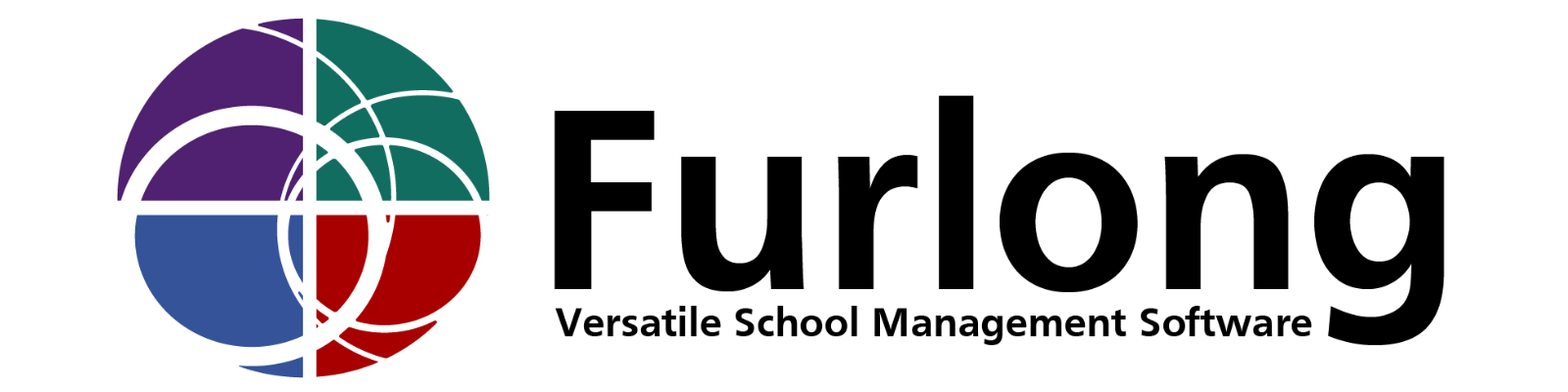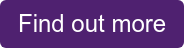‘An ounce of prevention is worth a pound of cure’. Benjamin Franklin’s infamous axiom is good advice for life. It is also good advice for when you are conducting a health check of your school’s IT software. With the breadth of functionality available to schools constantly changing, it is so important to make sure that your systems are providing three things. One: value for money. Two: adequate training for your staff. Three: your systems receive regular updates and maintenance. Implementing ‘preventative’ measures as soon as possible will help to avoid the need to apply major and costly fixes in the future.
New to the IT health check routine? Interested in changing tactics for your existing health check routine? Whatever the situation, we’ve put together a list of 5 crucial steps to consider when conducting a software health check at your school.
1. Involvement of the SLT is key.
This cannot be stressed enough. Without the involvement and backing of the SLT, the school’s IT strategy cannot progress, which would be detrimental to staff, students and parents. SLT members need to contribute to the various dialogues that take place during a software health check, particularly with external software providers, discussions surrounding new functionality, and the implementation of training for staff.
2. Conduct an open dialogue with your software providers.
Inform the companies who provide your software that you are conducting a health check. If new functionality is not being utilised at your school, either due to a lack of updates to the system or due to a lack of staff training, the company needs to be informed so that they can be proactive in helping you make changes. A healthy, open dialogue with your software providers will result in a successful long-term use of the services they provide.
3. Quick fixes? Less is often more.
When it comes to making ‘quick-fix’ changes to your existing software, less is often more. Instead of focusing on changing extensive elements of functionality straight away, look at how staff, students and parents use the software. How can you make the day-to-day use of the systems better? For example, how do the parent, student and staff portals look? Can improvements be made so that they can perform actions with greater efficiency? How are menus set up within the software? Can any changes be made so that staff can access information easily? If small changes make user satisfaction greater, the more significant strategy changes will be easier to implement.
4. Training, training, training.
Having one member of staff as the font of all knowledge for a specific piece of software is the greatest mistake an establishment can make. If that member of staff leaves or falls ill, the knowledge relating to the system is lost; therefore, the system is made redundant. Invest in training; it is the most sustainable solution for the dissemination of knowledge. Establish what parts of each system affect the relevant members of staff and ascertain whether they need training to bring them up to speed with the software’s latest developments. Speak to your providers during the open dialogue to arrange training opportunities, as well as organise internal training sessions during INSET days so that you know staff have the knowledge they need.
5. Always remember the bigger picture
Always consider the wider IT strategy when undertaking a software health check. How are your decisions going to affect use of the system for the long-term future? Are you at an impasse with a specific system and need to go to market? Is the provider of the system aware, and have they exhausted all options to help you? How will this affect staff, students and parents, as well as other areas of IT within your school? Work closely with the SLT to make sure that any decisions made help progress your IT strategy for the better.
How can Furlong help you benchmark your software?